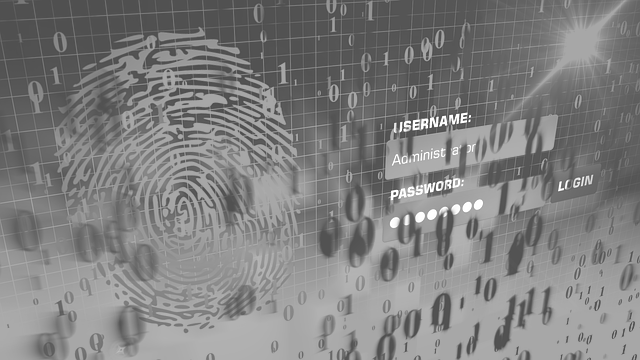Windows 2012 R2 Server
To change your VPS password log in to the server using an account with administrator privileges and follow the following steps:
- Click the Windows icon in the bottom-left corner of the screen and select “Control Panel”
- Go to Control Panel → Change account type
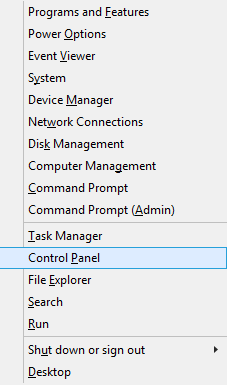

- Click on “Administrator” account
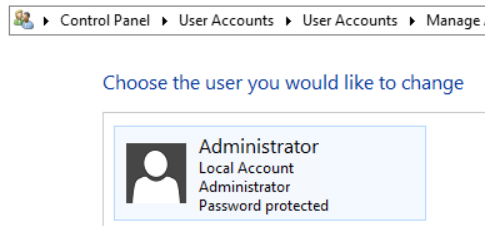
- Select “Change the password”
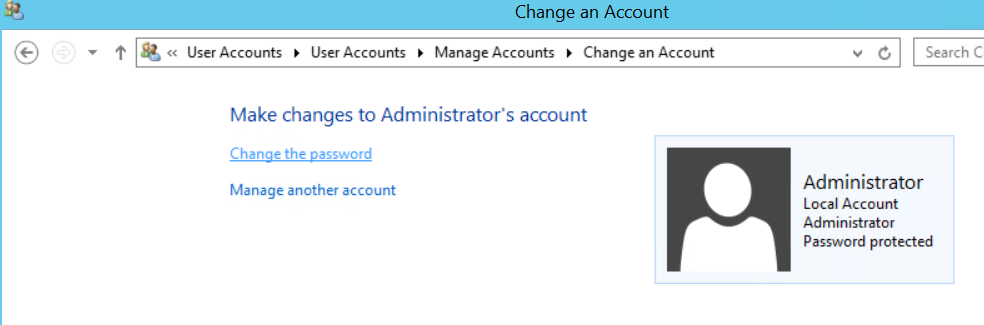
- Enter your Current VPS password → Enter the NEW password → Confirm the new password
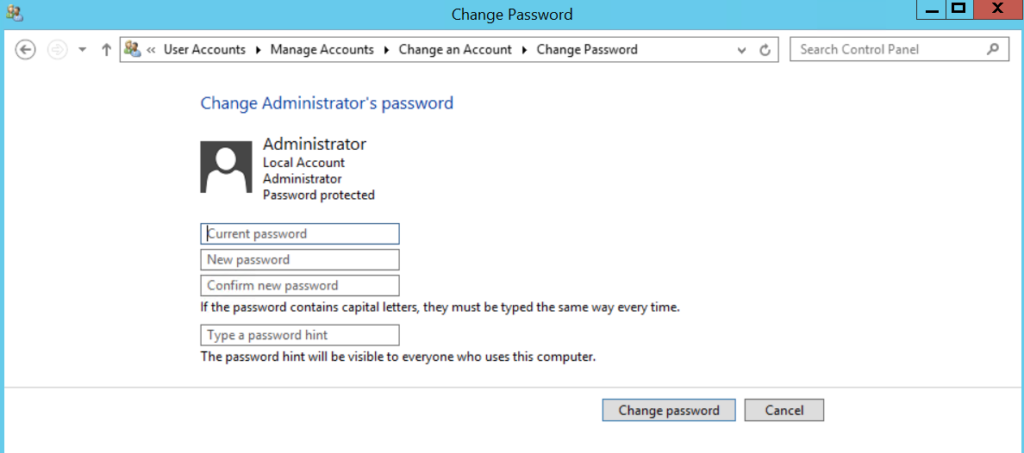
- Click Change password. Your password should now be changed. DONE!
Note: Please keep your VPS password safe.